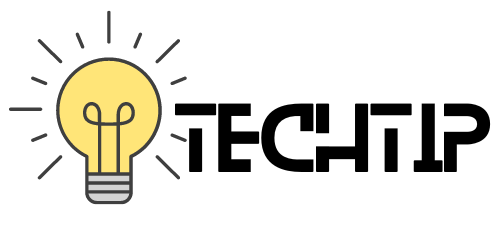ChatGPT has taken the world by storm from day one of its release. It is your super intelligent companion that has answers to everything, even if he has to make it up.
Jokes aside, it’s great to see how far AI has come in just a few years. I can see how much it has improved months after its release.
If you are not using ChatGPT to speed up your work, you are missing out, and maybe you’ll be left behind.
How to Use ChatGPT on iPhone
Install the Official App
If you search for ChatGPT on the iPhone app store on iPhone, you will find dozens of apps. These apps use OpenAI API and or are not the official apps for using ChatGPT. OpenAI, the parent company, has officially released the ChatGPT app for iOS.
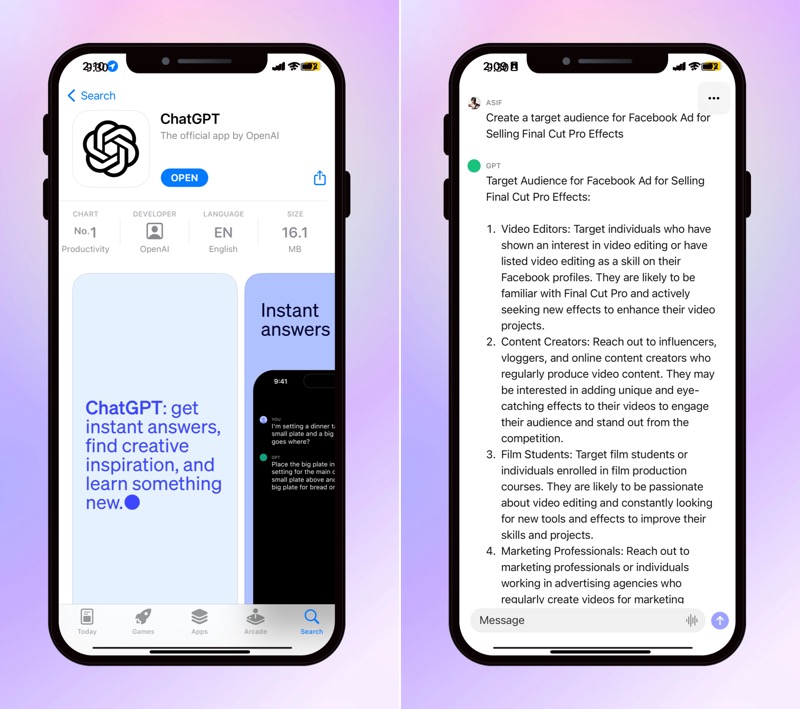
Even if you get access to the official ChatGPT app, its functionality is not as vast as the shortcuts. Currently, there is no way to trigger ChatGPT using your voice, although the app supports text and voice input.
But if you want more functionality and a hands-free way to use ChatGPT on your device, a handy shortcut called ChatGPT Siri allows you to access ChatGPT quickly and easily.
Download ChatGPT Siri Shortcut from Github.
I love the shortcut app on iPhone for its best functionality and the ability to create mini-applications that can be controlled using your voice. We have a dedicated section on the blog to list some really cool iPhone custom shortcuts that can make you super productive; ChatGPT Siri is one of the shortcuts.
ChatGPT 1 – Siri 0https://t.co/TiLAYuh79C pic.twitter.com/bo9ciHpBZe
— Samuel GAULAY (@samuelgaulay) May 19, 2023
Here is the Github link, it has all the information related to this shortcut and the author of the shortcut also posts updated link for the shortcut.
The shortcut app is free and works on BYOK (Bring Your Own API Key). This means you will need to get the API key from your OpenAI account; it’s really easy to do. Get your OpenAI API Key
How much does API usage cost?
However, you must add a payment method because the API access is chargeable. But don’t worry, and it’s not too much; you will probably spend less than $1 a month even if you use it several hours a month; it’s like $0.002 /750 words. This roughly translates to 5-6 hours for $1.
Why is ChatGPT Siri better than official ChatGP
ChatGPT Siri is more customizable than the official ChatGPT app as it’s a shortcut, and the shortcut app allows you to change the shortcut’s name; you can rename it from ChatGPT Siri to anything. You can change the icon as well as the color of the icon and how you are going to interact with it.
Another powerful thing about the gpt shortcut is that it replaces Siri, you can activate it with your voice command and ask it to do a certain thing, and it will do it for you without launching an app.
I have seen some people use it on their Apple Watch to create websites and even code for their apps, it works efficiently.
If you want to use the more powerful and smarter version of ChatGPT, the ChatGPT 4, you will have to get the ChatGPT Plus subscription of $20 a month if you’re using it inside the official app.
But if you want to use the ChatGPT app, you can get the API and pay as per your usage, even though it is a little costlier than GPT 3.5, for which you will be charged $0.03/750 words. Which roughly translates into 15 minutes of output for $1. Super 20 dollars, you get around 10 minutes of interaction per day.
Again, here’s the link to add Hey GPT to your iPhone Shortcuts app.
Here are some similar iPhone Shortcuts that use OpenAI API to use ChatGPT on iPhone.
SGPT (S-GPT Encoder is also needed).