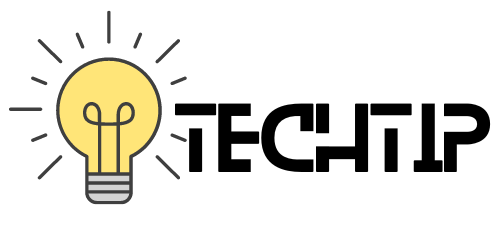Do you see that the word Website X (previously known as Twitter) is strikethrough here?
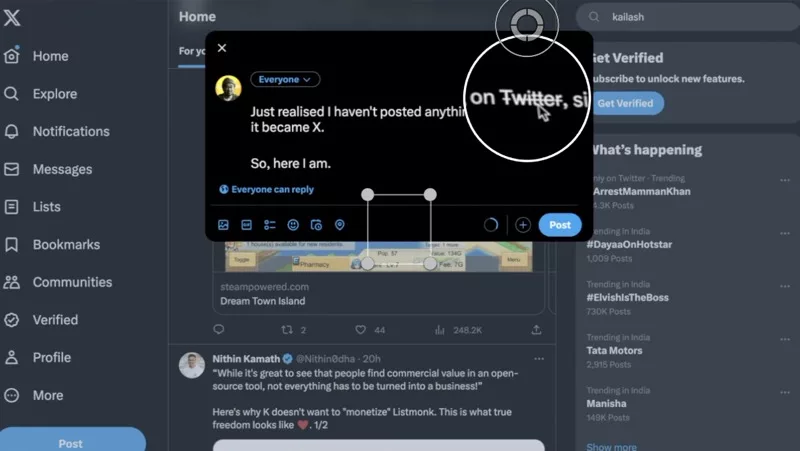
Yes, strikethrough is not a native formatting option on Website X, but there’s a simple workaround you can use to post strikethrough words and phrases.
Let me quickly show you how to do it.
Yes, it’s not a functionality that is added to X (previously Twitter), You cannot do it natively. But there is a workaround you can follow to post strikethrough words like these.
So, let me just quickly tell you how to do that. You will require a web tool. You can read that article where you will find the link.
So this page looks something like this. At ManyTools, you simply type or paste the text you want to be in strikethrough. For example, I’ll type “Twitter”.
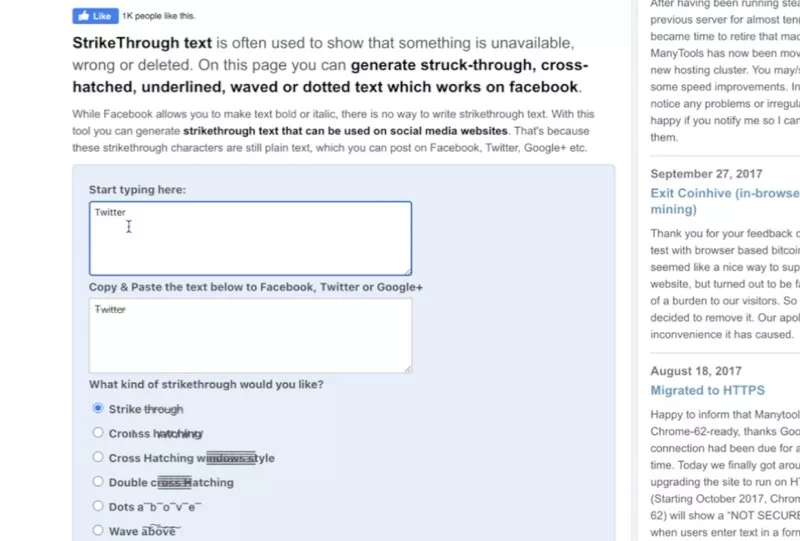
It automatically converts it to strikethrough text that you can copy.
Then, go back to X, paste the converted strikethrough text into your post, and it will display with a strikethrough.
Post Strikethrough Text on Other Social Platforms (Facebook, Instagram)

With ManyTools., you can easily post strikethrough on Website X as well as Facebook, Instagram, and other social networks.
It’s a handy trick for emphasizing or correcting text in your posts.
Check the video tutorial try posting strikethrough on X yourself! This will not only work on X, but also other social media platform as well.
Be sure to like and subscribe for more social media tips and tricks.