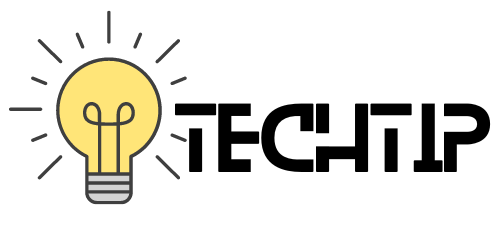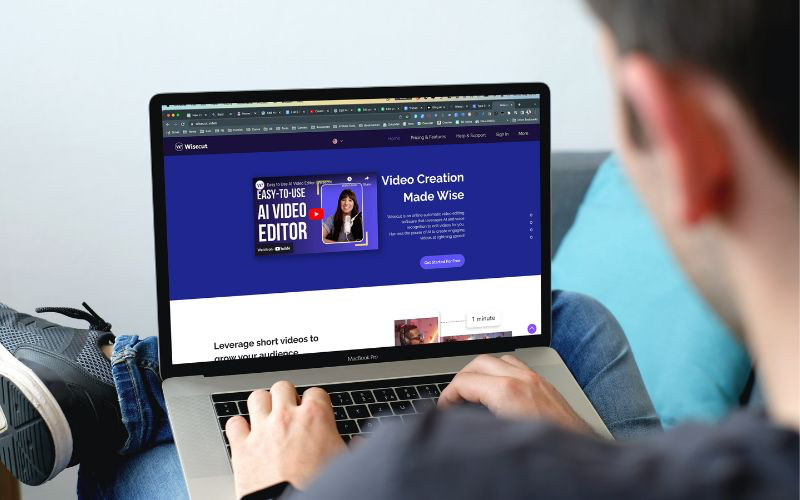Text-based video editing offers numerous advantages that make it the future of video editing. Its efficiency, accessibility, and creative potential make it a game-changer in the industry.
What exactly is text-based video editing?
The videos with visuals and audio, especially the talking, had videos where the dialogues could be transcribed and edited by a text-based video editor. The video editor will have the feature of transcribing that dialogues along with proper time stamps and will give the user an interface to remove the dialogues or certain parts of the video by simply removing the text.
For example, suppose there is a 1-hour podcast video. In that case, the software will transcribe the entire video, giving you the text within the software, and manipulating the text will also manipulate the text.
Efficiency
The major benefit of text-based video editing is that you won’t have to go through the entire 1-hour video to find the portion you want to edit. You can simply use the search function to find the text.
Text-based video editing streamlines the editing process by allowing quick and easy changes through the text transcript. Modifying the transcript automatically applies the changes to the video footage, saving significant time and effort, particularly when multiple edits are required.
Creativity
Text-based editing empowers users to unleash their creativity by leveraging the text transcript to add captivating elements to their videos. Subtitles, captions, and music can be seamlessly integrated, enhancing engagement and visual appeal.
Five apps that offer text-based video editing
Descript
Descript is a cloud-based video editing platform that allows you to edit videos using text commands. You can use Descript to transcribe your videos, add text, and create captions.
Adobe Premiere Pro
Adobe Premiere Pro is a popular desktop video editing software that now offers text-based editing. Premiere Pro has a wide range of features, including editing videos, adding text, and creating special effects.
DaVinci Resolve
DaVinci Resolve is a free, open-source desktop video editing software offering text-based editing. DaVinci Resolve has a wide range of features, including editing videos, adding text, and creating special effects.
Wisecut
Wisecut is an AI-powered video editing tool that effortlessly transforms long-form talking videos into engaging content. With its user-friendly interface and intelligent editing decisions, Wisecut makes it easy for anyone to create captivating videos without requiring extensive video editing skills.
Gling
Gling AI is a user-friendly desktop app that effortlessly removes silences and disfluencies from videos, enhancing their quality. With a free trial for the first video and subsequent exports priced at $5 per video, Gling AI offers an affordable solution for creating engaging and seamless video content.
What are the Limitations of the Text-based Video Editors
Text-based video editors offer unique advantages but also have limitations to consider.
Text-based video editing only works for videos with dialogues.
There are many types of videos a video editor has to edit; not all videos have dialogue. For example, dialogue is minimal in a product showcase video, a wedding film, a travel film, or even a trailer of something. There are a lot of visuals without dialogue in just music, and it is not much text-based editors can do.
Maybe videos like tutorials, talking videos, podcasts, and awesome categories are heavy dialogue waste, and the text waste editor can be utilized. Still, even then, there is an issue with accuracy.
Accuracy is an Issue
Text bass video editor is undoubtedly a promising technology, but it is not there yet. Since humans from different regions have different dialogues and accept, even the same language sounds differently. And this software can have a tough time transcribing it accurately.
This can be solved with the help of ai, which can be trained on a particular person’s voice to transcribe accurately.
Here are some tips for maximizing their potential and addressing their limitations:
1. Enhance accuracy: Carefully proofread the text transcript generated by the editor to catch any errors before applying it to the video footage.
3. Combine with traditional software: If you require changes to the actual video footage, supplement text-based video editing with traditional video editing software to gain more flexibility and control over your final product.
This is why video editors like Da vinci resolve, and Adobe Premiere Pro should be your choice. Text-based video editing is an add-on future that can be utilized along with the traditional way of video editing.
4. Embrace learning and experimentation: Given that text-based video editing is a new technology, invest time learning and experimenting with different settings and features to unlock its full potential.
By leveraging these strategies, you can overcome the limitations of text-based video editors and harness their power to create engaging and accessible videos.