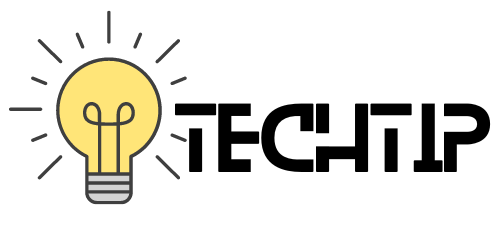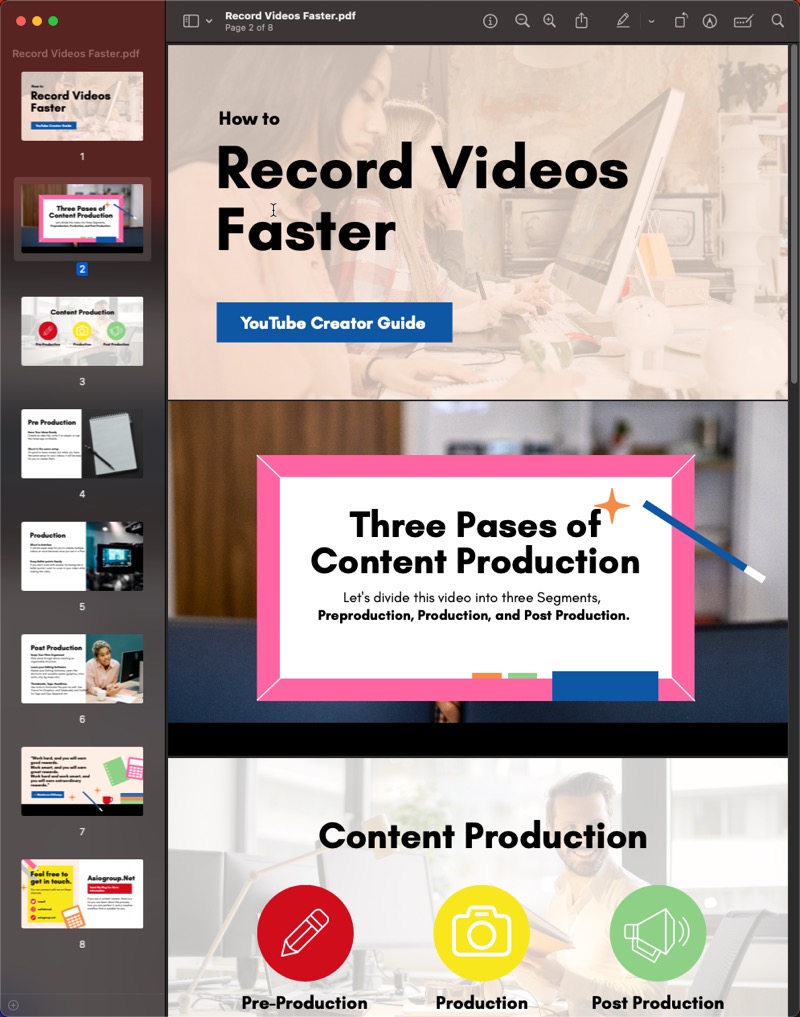Graphic design is a highly creative profession requiring technical and artistic skills. It’s about having an eye for aesthetics and the ability to think critically and develop solutions on time.
If you are reading this article, you probably suck at creating nicely designed presentations in slide shows like me.
Although there are free tools available like Google Slides and their templates available to get started, the templates are pretty basic. Surely you can open canvas, which makes designing nice graphics straightforward, but here is an even better tool that I tried recently.
It’s called Piktochart, specifically for creating graphics, presentations, posters, and flowers. The variety of templates is pretty much at par with what Canva offers.
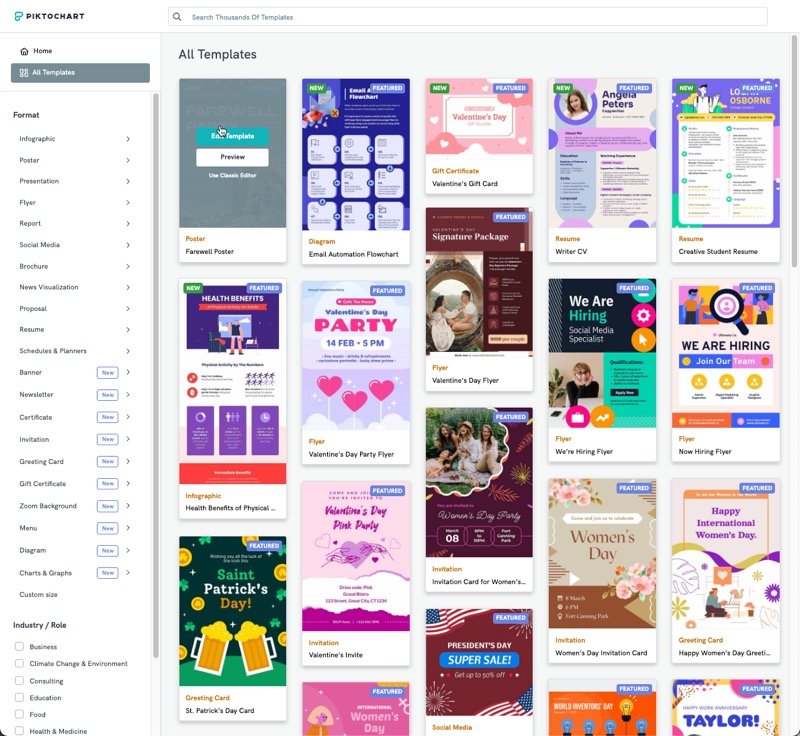
But I feel the UI of Piktochart is much better. The fact that you can pick a variety of templates and then make changes to them accordingly without getting overwhelmed about anything is pretty awesome.
So here is something that I was creating in Google Slides.
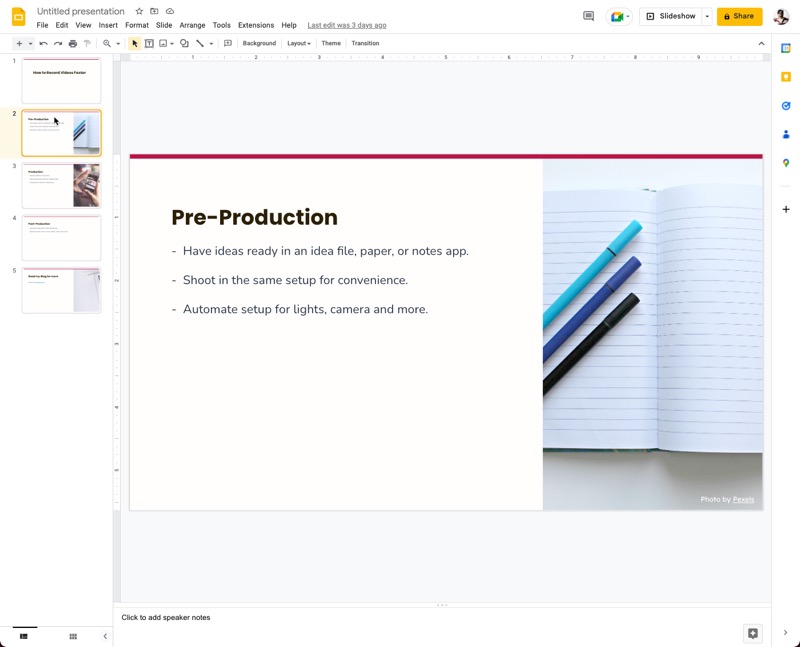
I was able to create the ppt on Piktochart with the same content
Though there are tools available that use artificial intelligence to automate the process of creating PPTs.
Creating a PPT with AI Tools?
The AI tools still require a lot of input from your side. I tried one of the AI-based tools called SlidesAI, which has an add-on for Google Slides.
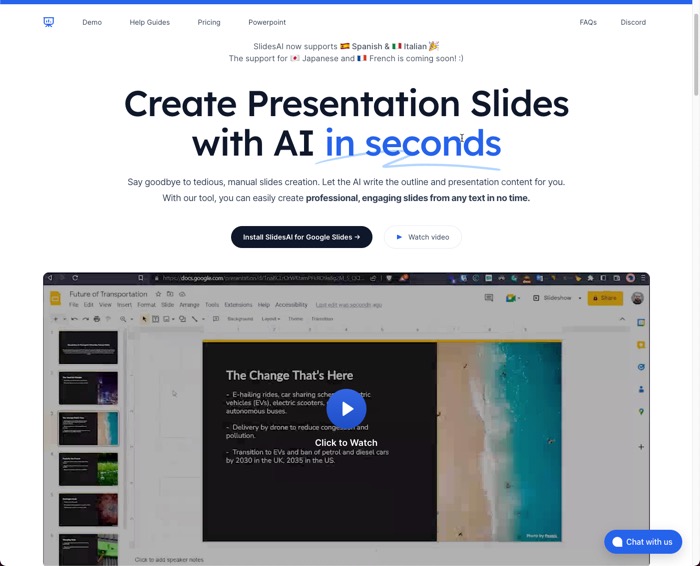
I added Slides AI to Google Slides and gave it the prompt. The free version has a limitation of 250 characters, so I tried putting my content into the prompt box by slashing it to 250 characters, but the result was pretty basic.
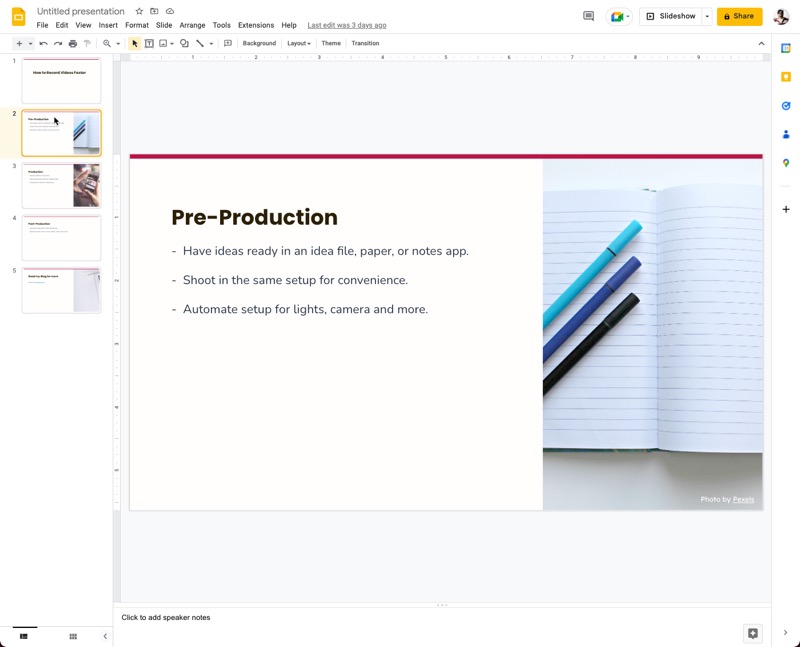
On the other hand, it took me 5 minutes to select an appropriate template for my PPT, and I spent the next 25 minutes adding my content and customizing some graphics. The difference between the basic ppt in Google Slides and the ppt created in short is pretty huge.
Piktochart has a free plan available with limited functionality, such as 5 projects to work on and 100 MB of cloud storage, without any watermark, so you can try it before committing to the paid plans, which are also quite affordable for the kind of value they provide.
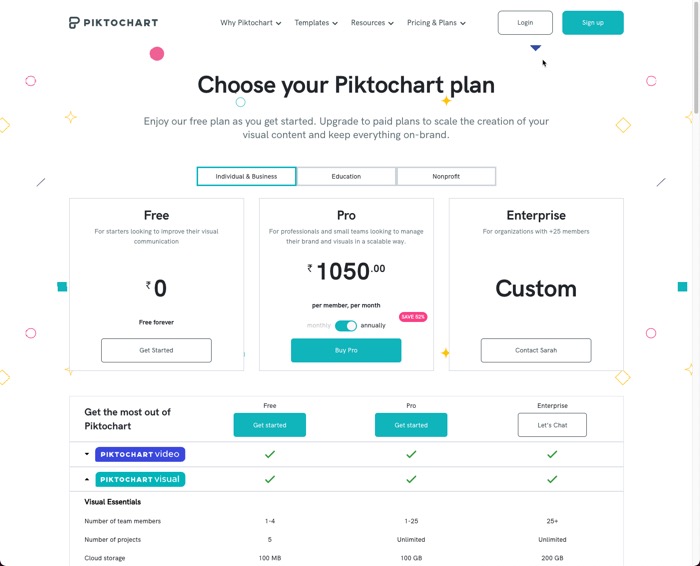
If creating Reports, PPTs, and Posters is part of your day job, you can consider investing in this tool to make your job alert easier until the Ai reaches a point where it can give similar results.