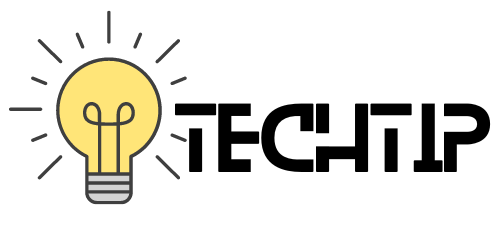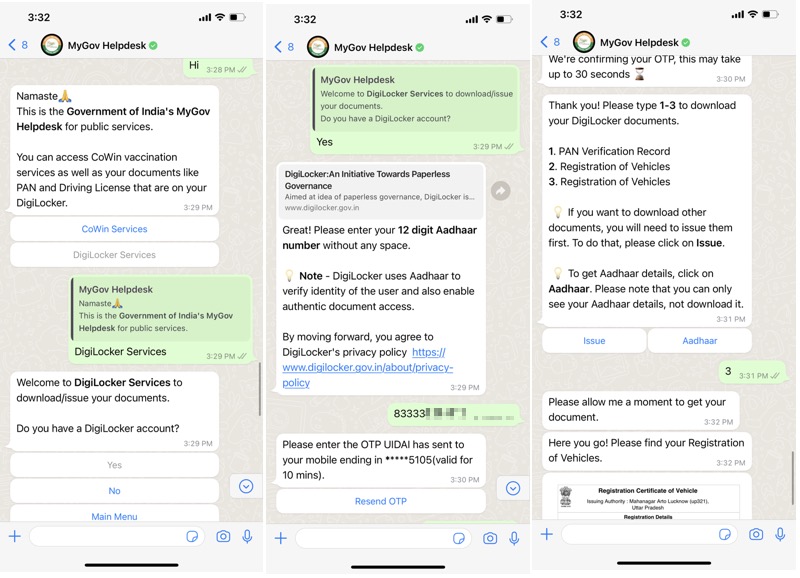This move takes us one step closer to digital India. You can now avail this recently launched service by government of india to download your important certificate directly on whatsapp just by sending a message.
The service is in addition to the existing DigiLocker service, which was rolled out in 2015. And as of 2019, it is being used by 3.3 crore people of India. The official website reports the users to be 12 Crore at the time of writing this article in May, 2022.
https://youtu.be/bbMcwu-zCvU
How to use this service
To download your important certificates on Whatsapp, you need to have the same number registered with the DigiLocker app, where you have your aadhar card linked along with other important certificates.
If you haven’t signed up for DigiLocker app, it’s quite easy. Install the app from Play Store or App Store for Android or iPhone respectively.
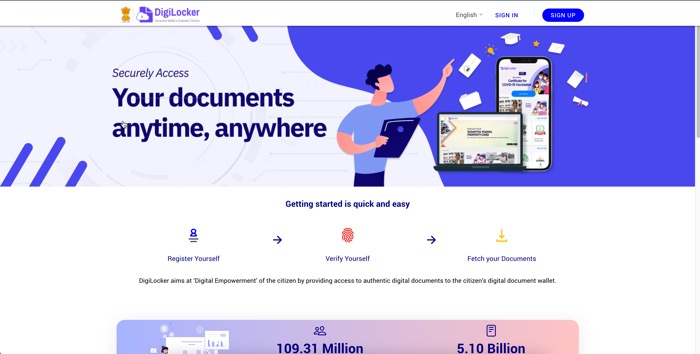
Sign up using your mobile number, link your Aadhaar Card, or other important certificates by selecting from 149 issuers. If it is not showing your document you can scan and upload it into the digital locker app.
The DigiLocker app gives every user 1GB of storage and every file needs to be under 10MB in size, which is quite sufficient for storing a lot of certificates.
How to download your documents on Whatsapp?
Save the following number :+919013151515, as ‘MyGov Helpdesk’ on your phone and send a ‘Hi’ or ‘Digilocker’ message.
Choose between CoWin services and DigiLocker services.
Verify your DigiLocker account, by trypign your Aadaar number and the OTP you’ll get after it. And it ask you which document you want to download.
Apart from downloading your existing link certificates in digilocker, you can also issue new certificate from all the 149 which was currently added into the system, right from the Whatsapp.
Will the documents be valid?
Every document you download on whatsapp, which is linked to your DigiLocker account, has a ‘DigiLocker Verified’ badge on it. Which means it is validated by a government authority.