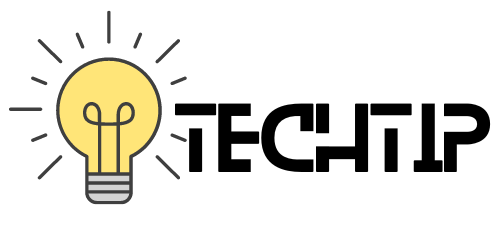QuickTime Player is a versatile multimedia player developed by Apple Inc. for Macs. It supports various formats, offers advanced features like recording and editing, and has a user-friendly interface. It can be extended with plugins for added functionality.
Here are a few Cool Things You Can do with Quicktime Player
1. You can Do Screen recording with Quicktime Player.
QuickTime Player allows you to record your screen with just a few clicks. You can register your entire screen or just a portion of it. This feature is handy for creating video tutorials or capturing gameplay footage.
2. You can Trim A Video with Quicktime Player.
With QuickTime Player, you can easily trim unwanted portions of a video clip. This is useful when extracting a specific part of a longer video or removing an unwanted section.
3. You can Record Audio with Quicktime Player.
QuickTime Player also has a built-in audio recording feature that lets you capture sound from your computer’s microphone or other input sources. You can use this feature to record podcasts, voiceovers, or music.
4. You can Extract Audio from Video with Quicktime Player.
If you have a video and you want the audio from it, you can use the quick time clear to extract the audio. I have often used it when I have to enhance the audio using Adobe Podcasts. It works flawlessly
QuickTime Player can also be used for screen sharing during video conferences or online meetings. You can share your entire screen or just a specific window, making it easy to collaborate with others.
6. Record Videos on Mac with iPhone Camera with Quicktime Player
You might already be aware Apple allows Mac users to use their iPhone camera as a web camera.
You can use Quicktime Player to record a video using your iPhone’s camera and save it directly on your Mac. It makes quick videos you want to edit and upload on Youtube or other social media. You don’t have to send the video from your iPhone to your Mac.