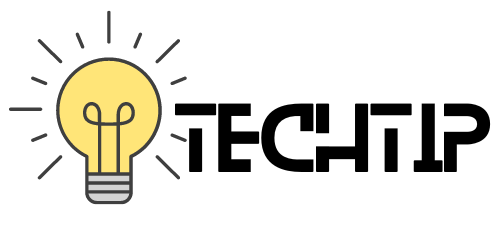Home Home
About Techtip
Techtip aims to help you solve your technical problems you come across on a daily basis. he mainly focus on Software, and devices that make your life easy.
About Techtip
Techtip aims to help you solve your technical problems you come across on a daily basis. he mainly focus on Software, and devices that make your life easy.
ABOUT TECHTIP
Techtip aims to help you solve your technical problems you come across on a daily basis. he mainly focus on Software, and devices that make your life easy.
Copyright Techtip All Rights Reserved